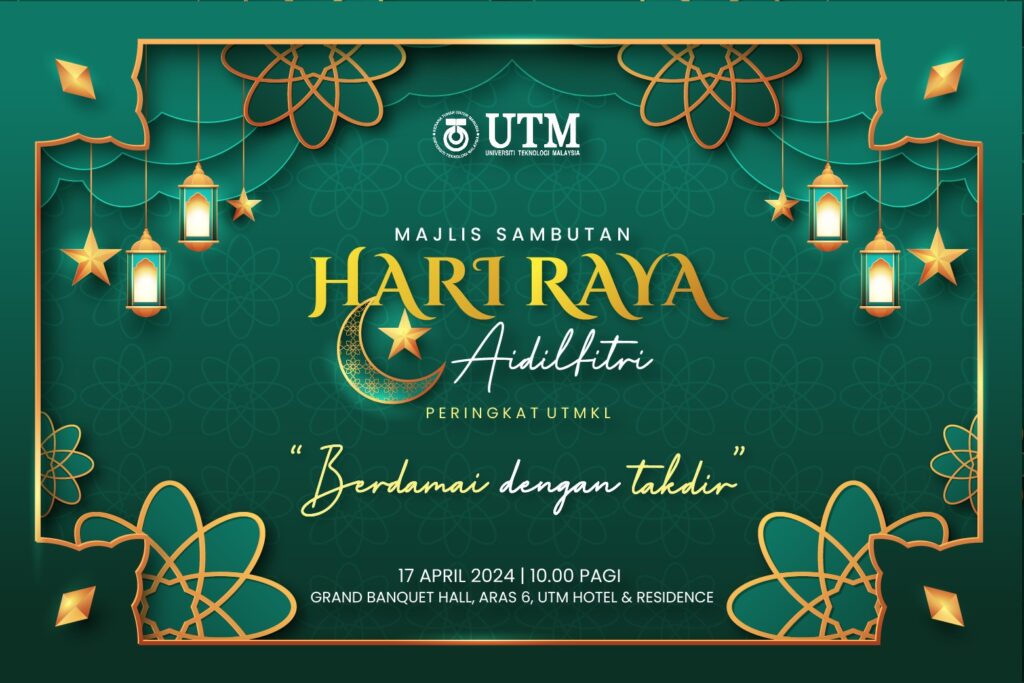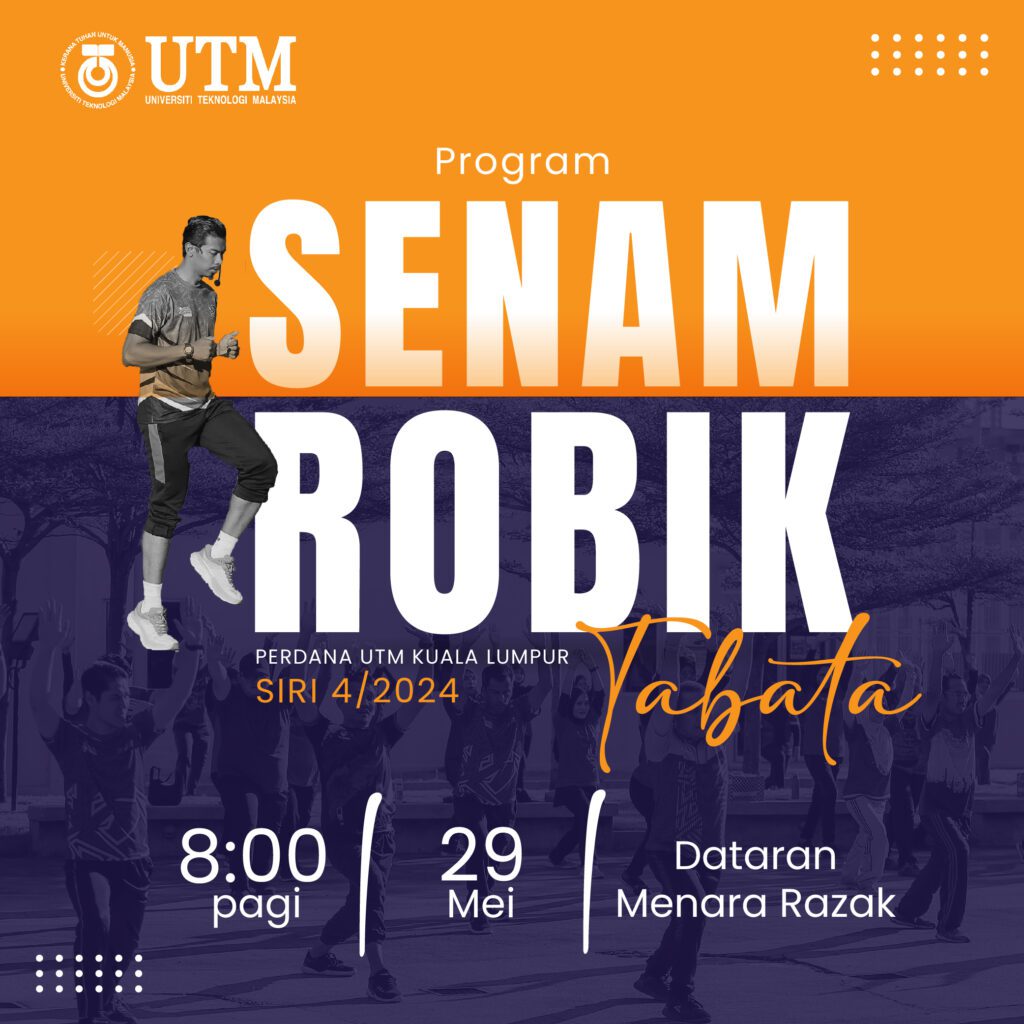
Category: UTM Events
Categories
UTM Calendar Import
Please follow this step to add UTM Calendar into your Google Calendar.
- Open Google Calendar.
- On the left side, find “Other calendars” and click the down arrow
.
- Select Add by URL.
- Enter the calendar’s address – http://events.utm.my/calendar – in the field provided.
- Click Add calendar. The calendar will appear on the left side under “Other calendars.”
Note: It might take up to 12 hours for changes to show in your Google Calendar.